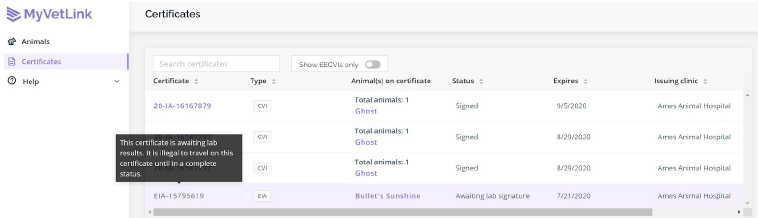We’ve made some updates to our digital EIA test certificates for veterinary users, laboratories, and animal owners. These new features are live in the GVL platform now.
EIA Updates for Clinics
Email notification when EIA is complete
The assigned vet will now receive an email notification when the EIA test result is back from the laboratory. To learn how to opt-out, see our Help Center.
Owner email auto-populates when sending from Certificates page
When selecting an EIA certificate to send to a client via the Actions function on the Certificates page, their email address now automatically populates in the send field.
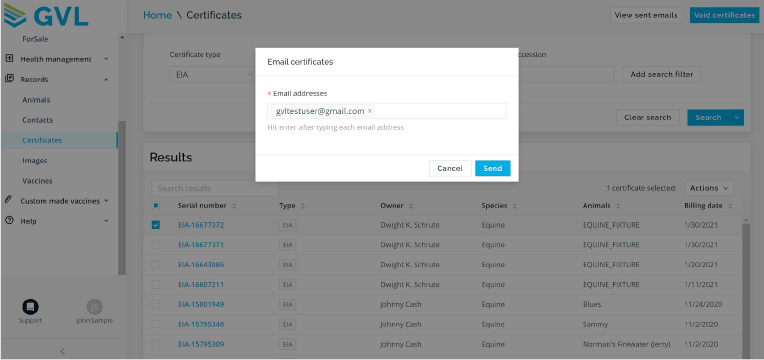
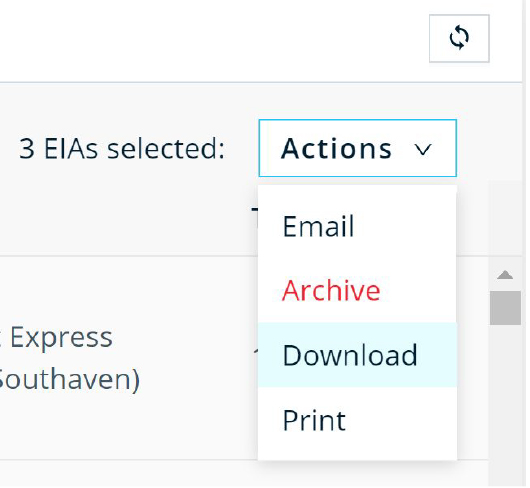
Batch print and download in Recently Completed
When multiple EIA certificates are selected on the Recently Completed list view, you have the option to download and print from the Actions function.
Navigate to EIA batch create from home screen
On the +Create button, an option to select either create a single EIA or batch create EIAs is now included.
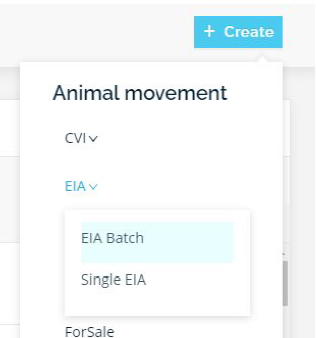
Void EIAs from Recently Completed
Void EIA certificates from the Recently Completed tab through the Actions function. Select the EIA to void and the modal will auto-populate the certificate number and type. Just complete the “Reason for Voiding” information.
Prioritized lab submittal form download action
After signing an EIA test or clicking into a certificate in the Awaiting Lab Result area, the option to download the lab submittal form is now more visible.
EIA Updates for Labs
Customize columns in the lab tech list view
Drag and drop columns to adjust your viewing preferences. Once you make the changes, your preference will stay that way until changed, or until you log in on a different device. The date fields have also been added for Sample Received, Testing Date, and Reported Date.
See veterinarian name from lab tech list view
In the lab tech view, the vet assigned to the EIA Coggins test is now listed under the clinic name.
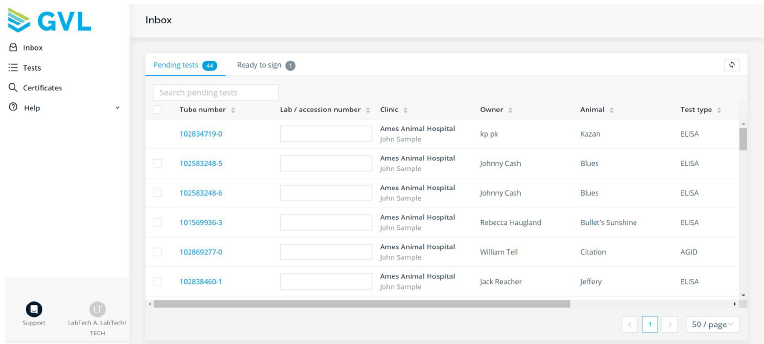
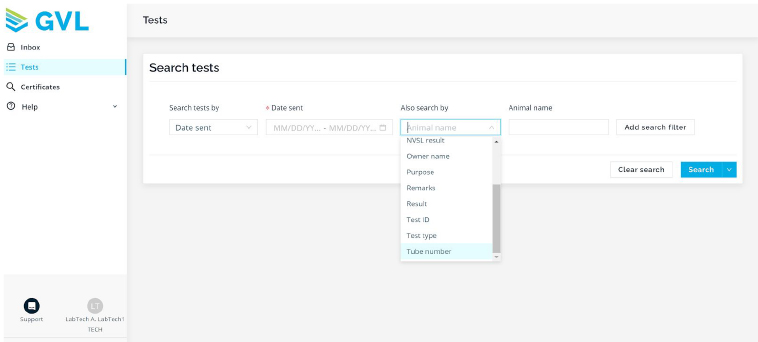
Search tests by tube number
When searching for an EIA test, you can now search by the tube number.
NVSL referral confirmation
Users should now update EIA test results for NVSL referral, and that information will appear on the EIA certificate. If applicable, check the box next to the question, “Was the initial result non-negative & referred for confirmation at NVSL?”
Batch print and download for lab techs
On the Certificates page, lab tech users can now select multiple EIA test certificates and batch print and download.
EIA Updates for Animal Owners (MyVetLink)
View awaiting lab signature status
When a user hovers over the EIA test certificate number with a status of awaiting lab signature, they will see the following text: “This certificate is awaiting lab results. It is illegal to travel on this certificate until in a complete status.”